






The DYMO LabelManager 160 is a fast, simple label maker that’s easy to take with you. Quickly type text on the computer-style QWERTY keyboard, edit with one-touch fast-formatting keys, and print perfect, professional labels every time. Compact and lightweight for portability, making it easy to label just about anything, anywhere. 20+ ways to format text and more than 200 symbols and clip-art make it easy to create high-quality labels for all your organization needs. To extend the battery life, the auto power-off function turns the label maker off when not in use.
Compact and Portable: Easy to carry, making it perfect for labeling anywhere, anytime
User-Friendly: Features a QWERTY keyboard and one-touch smart keys for fast and easy text input/editing
Customizable Labels: Offers over 20 text formats and 200+ symbols for personalization
Energy Efficient: Extended battery life with automatic power-off function
Quality Print: Prints perfect, professional labels every time
Included in the Bundle: Comes with three 1/2 inch (12mm) x 23 ft (7m) D1 label cassettes, black print on white tape
Recommended Use: For best performance, use with authentic DYMO Label Tapes in 1/4, 3/8 and 1/2 widths available in various colors.
Back to products
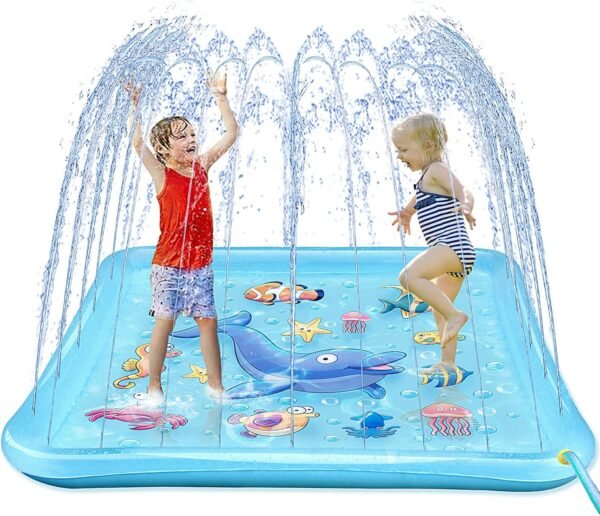
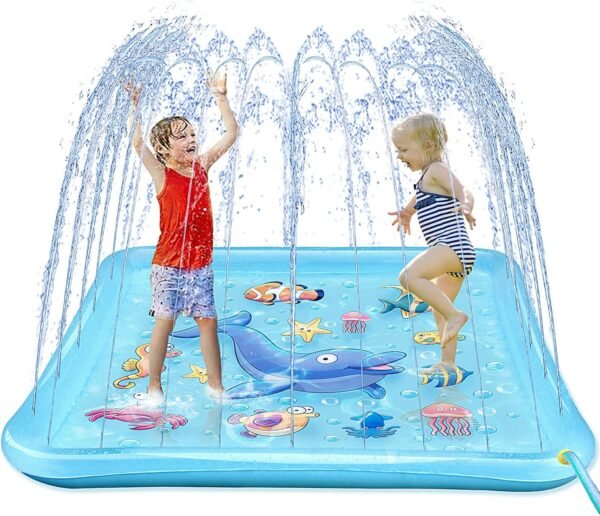
Growsland Splash Pad for Toddlers, Outdoor Sprinkler for Kids, 67" Summer Water Toys Inflatable Wading Baby Pool Fun Gifts for 3 4 5 6 7 8 9 Years Old Boy Girl Backyard Garden Lawn Outdoor Games
$42.99 Original price was: $42.99.$22.99Current price is: $22.99.
DYMO LabelManager 160 Portable Label Maker Bundle Easy-to-Use One-Touch Smart Keys QWERTY Keyboard Large Display For Home & Office Organization Includes 3 D1 Label Cassettes
$66.03
16
Items sold in last 3 hours
21
People watching this product now!
Description
Reviews
Rated 0 out of 5
13 reviews
Rated 5 out of 5
0
Rated 4 out of 5
0
Rated 3 out of 5
0
Rated 2 out of 5
0
Rated 1 out of 5
0
13 reviews for DYMO LabelManager 160 Portable Label Maker Bundle Easy-to-Use One-Touch Smart Keys QWERTY Keyboard Large Display For Home & Office Organization Includes 3 D1 Label Cassettes
Clear filters
Add a review Cancel reply
Related Products
BALEINE 4 Pack Fabric Storage Bins for Shelves, Linen Storage Baskets for Organizing, Decorative Closet Bins for Clothes, Home (Grey, 15″x11″x9.5″)
Rated 0 out of 5
Brother P-Touch, PTD210, Easy-to-Use Label Maker Bundle (4 Label Tapes Included), White, Small
Rated 0 out of 5
Makeid P31 Industrial Label Maker, Thermal Transfer Label Printer Portable Bluetooth Labeler with 0.71″ W x 26.24ft L Label, Wire and Cable Labeling Machine for Job Sites, Fast Creat and Print Label
Rated 0 out of 5
Nelko Label Maker Machine with Tape, P21 Bluetooth Label Printer, Wireless Mini Label Makers with Multiple Templates for Organizing Office Home, White
Rated 0 out of 5
Nelko Label Maker Machine with Tape, PM220 Bluetooth Label Printer, 2 Inch Portable Thermal Printer for Small Business, Address, Logo, Clothing, Sticker Printer for iOS, Android & PC, White
Rated 0 out of 5
NIIMBOT B1 Label Maker Machine with Tape, Thermal Label Printer Easy to Use for Office, Home, Business, 2 Inch Label Maker with 2” x1.18” Labels-230pcs/Roll
Rated 0 out of 5
NIIMBOT Label Maker Machine D11 Label Printer Portable Wireless Connection Multiple Templates Available for Phone Easy to Use Office Home Organization USB Rechargeable
Rated 0 out of 5
OIAHOMY 75L Large Blanket Basket, Woven Blanket Storage Basket with Handle, Cotton Rope Basket for Organizing 22”x17”x12”, Blanket Basket living Room, Toy Basket for Nursery, Brown variegated
Rated 0 out of 5
Storage Baskets for Organizing, Woven Basket for Storage, Storage Baskets Bin for Shelves, Cotton Rope Basket with Handles, 12.5″Lx9.1″Wx7.9″H, (4 Packs) Off White
Rated 0 out of 5
SUPVAN E10 Bluetooth Label Maker Machine with Tape, Continuous Waterproof Label, Versatile App with 35 Fonts and 1k+ Icons, Inkless Labeler for Home, Kitchen, School, Office Organization, Green
Rated 0 out of 5















Pat Stuart –
Great
I had one for 10 years until it stopped working. I had to buy another. I love this product. You can use white or black letter print cartridges. I use it for art journaling. The sticky side sticks, but could be better. All in all, it’s a good gadget to own.
Christine Bennett –
Easy to use
Very easy to use. I printed out each of the different print sizes and placed them inside the box lid so not to waste tape size for the future. The tapes are MUCH easier to get the backing off compared to the old fashioned model they had back in the mid-late last century. You found a letter/symbol, clicked . . . Cut & hoped you got the letters correct.
Steven –
works great, always remove your batteries when done.
Love this label maker, has been very handy for use. The interface is a bit clunky if you want to use symbols, but it’s not terrible and still works well. ALWAYS REMOVE THE BATTERIES when storing. things like this (or multimeters, controllers etc), with 6 tripple A’s, are destine to be destroyed if you leave batteries in them.
Richard –
Great brand.
I have an old DYMO label that I’ve had for about 20 years so far. The screen is just starting to fade in some spots but still prints great. This is a testament to the quality of this brand. Donât hesitate to buy one.
Nathan Kull –
Nice handheld label printer with QWERTY keyboard.
Most of the handheld label printers are built using ABC keybaords vs. the QWERTY keyboard, and that was a key factor in my decision to buy this scanner. Some people have claimed that using DYMO label makers vs. Brother label makers will save money as the DYMO does waste less label when printing, this is both true and false — I will explain more further down in this review.I would like to add to this review a comment about batteries, there has been multiple comments about this label maker “eating batteries”; I have used up trial cartridge and many labels into my second cartridge and have not changed the batteries in this unit. I am using Eneloop Rechargeable batteries and they have performed flawlessly. Keep in mind that this would be a higher drain type of device when printing and cheap “Super Duty” (Non-alkaline or cheap Rechargeable) batteries are probably not going to work well. As always, I recommend the investment in Eneloop batteries with a good charger (LaCrosse BC-700)PROs:- Handheld form factor- Easy to use- Prints nice looking labels- QWERTY KeyboardCONs:- NO access to any special charactors except via menus (i.e. if you need a “-” or a “.” on your label, there is NO button for this and you have to go into the symbol menu to find the symbol you want) … This is annoying and is the reason that this label maker looses one star (most of my labels include “-” or “.” in them)******************************************************************************************* The truth about actual label costs (Pictures will be attached to this review) *******************************************************************************************I printed out labels using a Brother P-Touch PT-2030 and the DYMO LabelManager 160 and these were the results of my findings:As of the time of this writing, the DYMO 1/2″ D-1 label roll is selling for $14 and includes 23 feet (276 inches) of labelAs of the time of this writing, the Brother 1/2″ P-Touch label roll is selling for $11 and includes 26.2 feet (314 inches) of labelI printed two labels that had this text in 24pt BOLD “TEST-XX-01″The DYMO label that was printed including wasted space on both sides was 2.75″ in length which would allow 100 labels to be printed on a $14 roll*** $0.14 per labelThe Brother label that was printed including wasted space on both sides was 4” in length which would allow 78 labels to be printed on the $11 roll*** $0.14 per label*** TIE ***I printed two labels that had this text in 24pt BOLD “255.255.255.255”The DYMO label that was printed including wasted space on both sides was 3.375″ (3 3/8″) in length which would allow 81 labels on $14 roll*** $0.17 per labelThe Brother label that was printed including wasted space on both sides was 4.5″ in length which would allow 69 labels on a $11 roll*** $0.16 per label*** BROTHER WINS ***The DYMO would win with smaller labels, it seems that my first label tested is about the tie breaker in size.Bottom line:If you print SMALL labels, you will get more for your money using a DYMO label printer with less waste per labelIf you print larger labels, you will get more for your money using a BROTHER label printer even though it waste more per labelThe DYMO generally prints more labels per roll than the brother, even though there is less label per cart, however the Brother label is cheaper at this time.There is also the consideration that you might be ok with the extra tape used by the dymo, and that you might hate how much extra tape is used with the brother, … How much time might you spend trimming brother labels because they are huge?They are both great label makers … I hope this review helps someone make an informed decision!
Madeline Hoover –
Temperature sensitive!
LOVE this label maker. Itâs great for labeling things at room temperature. Labels in the freezer fall off. Labels in the heat (attic) will probably stay on but you might lose a few. I like the DYMO brand because itâs easy to find labels! 1 roll of labels last me a long time!! It also comes with a lot of symbols built into the software so you can add fun things to your labels. Itâs the size of a graphing calculator just a little more heavy. Design is simple!
D and R –
Dymo thermal tape is the secret sauce
We had Original one last 8-years.. I dropped it and destroyed it. Tried other label makers and the difference is the DYMO thermal labels are WAY more durable.. we use in kids water bottles and these labels survive the dishwasher.Had to buy again
“Samboo” –
Sturdy, useful, and a good value.
I have never used a label maker before. I’ve been organizing and needed a label maker and label several different things and decided to try the DYMO Labelmaker 160. I’m almost 80 years old and not up-to-date on a lot of current things. When I received this label maker, there were no instructions. I tried playing with it to figure out how it worked. I got it to do some things but there were some keys I could not quite figure out. I went to YouTube and found how how to work this label maker. You can get lots of information from YouTube! I really love this label maker. There are so many different functions on this label maker. It is easy to hold and easy to see information in the screen. Very useful and easy to use. Well worth the money.
Amazon Customer –
There are a lot of options on this labeler to change font size, single or double line, vertical or horizontal, etc.. Very flexible but you will need to read the manual. Worth the time, though. It is a great labeler. One issue though… The labels do not last to long in the cold. The adhesive seems to fail, at least for me.Overall though it is a great labeler. I had to buy two because my wife kept stealing mine 🙂
Otrebla –
Me ha gustado muchÃsimo la rapidez y lo bien que quedan las etiquetas asà como lo fácil que es utilizarlo. Por contra y el motivo de que sólo lo puntúe con dos estrellas es que estaba usado. VenÃan dentro de la caja con trozos cortados de la cinta. La cinta venÃa puesta. Me lo he quedado por dos motivos: primero porque me urgÃa utilizarlo y el más importante es que funcionaba correctamente y no ha dado ningún problema en 40 etiquetas que he hecho hasta ahora. GarantÃa de un año, asà que veremos que pasa porque le tengo que dar mucho trabajo…
BlueRanger –
It took a few label attempts to fix the jamming issue. I think the roller inside needed to get its surface going. Not sure. Did a few test labels before it fed through as it should. No issues since even with the refills. Been printing labels for envelopes for 2 days… gone through 3 refills…no issues.
ZAID AL DAKER –
Absolutely incredible product
Alex banfi –
Che Amazon e veramente preciso in tutto, è ne sono orgoglioso: alex banfi